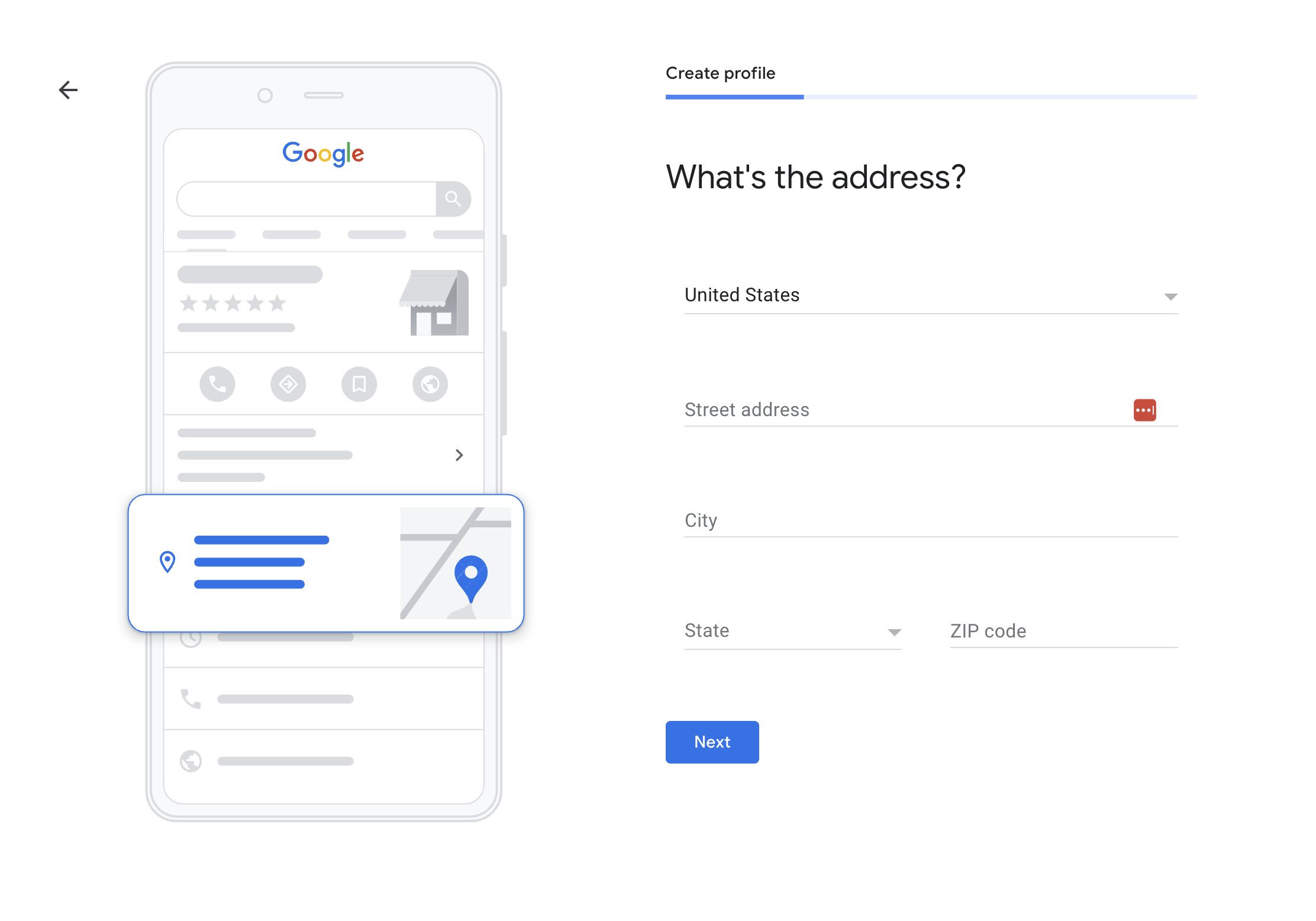Google Business For Therapists In 2025: The Ultimate Guide
Today, I’m here to tell you everything about the #1 most underutilized asset in your private practice: Google Business.
Google Business for therapists is my not-so-secret secret to my clients’ success on Google.
In this post, I’m going to explain…
What Google Business is,
Why therapists (like you!) should care about Google Business,
Ranking factors in the Google Maps algorithm,
Google Business challenges that are specific to therapists,
Unique Google Business considerations for therapists,
How to complete your Google Business profile, and
How to maintain your Google Business profile.
Let’s dive in 🙂
And if we haven’t met yet, hi 👋🏻 I’m Kristie Plantinga, founder of TherapieSEO and SEO for therapists expert.
What is Google Business?
Google Business is a marketing tool for local businesses.
With a free profile, you can get listed on Google Maps and show up more frequently (and higher!) on Google itself.
If you’re not familiar, you’ve likely used Google Business as a consumer. Have you ever searched “coffee shop near me” in Google?
The results above are all Google Business profiles.
Why should therapists care about Google Business?
Google Business is hugely beneficial for your therapy practice.
In fact, when I speak with therapists during consultations, one of the first things I ask them is do you have a Google Business profile?
Here’s why.
It’s free
We all love free marketing. It’s rare, and it’s rarer yet if it’s actually effective.
But using Google Business is completely free, and some of my clients sustain their practices almost entirely on leads from Google Business.
It shows up second on Google
When you enter something into Google, you’ll see a few sections.
First, you’ll see ads, because Google loves to make money 💸 You’ll typically see three or four ads.
Google frequently changes how they inform searchers that results are ads, but at the time of this writing, they’re using the word “sponsored” in bold above the ad.
Next, you’ll maybe see a website result or two, but more importantly, you’ll see Google Maps!
Yes, you have it right–Google Maps often appears above the rest of the Google results.
Note that this isn’t the case for all keywords. If you’re researching something that Google doesn’t think has a “local” intent (i.e., the searcher is looking for something or someone near them or in a specific location), the Google Business results will not show.
So we can distinguish things properly going forward, I’ll be referring to a few things.
I’ll refer to these normal, non-localized Google search results as the organic results.
I’ll refer to the Google Business/Google Maps results as the local search results.
I’ll refer to the optimization work we do for your Google Business as local SEO.
And finally, I’ll refer to the optimization of your website (that lands you in the organic results) as either organic SEO or just plain SEO (that stands for search engine optimization).
So organic SEO is the website results, and local SEO is the Google Business results. Got it? Good 🙂
You can rank fast(er)
Ranking on Google Business is way less complicated (and less work!) than ranking on the organic results.
Why?
There’s less stuff to do.
When we do SEO for your website, it’s really involved. You need to write a bunch of content, do a lot of press, audit your website, and the list goes on. But with Google Business, there are fewer ranking factors (more on that in a bit), so there’s less work involved.
There was a fascinating case study done a few years back about a local SEO expert who did a “Google only” marketing strategy for a local diner.
The marketer made a website via Google Sites (to be clear, I do not recommend creating your site with Google Sites) and did local SEO only, and the results were pretty amazing.
That being said, I’m not suggesting you only do Google Business (SEO on your website affects your performance on Google Maps), but this local SEO expert made a pretty compelling case for it.
It’s a safe haven for small businesses
The first page of Google is becoming more and more competitive in all industries, and the therapy industry is no exception.
It’s hard for small private practices to compete with the marketing budgets of mental health startups are the dinosaur reputations of established therapist directories. It’s not impossible, but in my opinion, time is running out for small businesses to make a name for themselves on Google (so if you’re interested in SEO, get in contact with us ASAP!).
But this isn’t the case on Google Maps.
Only local businesses can be listed on Google Maps, and the chances of mental health startups taking a local SEO approach is pretty slim.
So what does that mean for you?
Google Maps will always be a safe haven where small businesses can get visibility. That alone makes Google Business for therapists worth your time, because in the digital marketing world, you have to constantly think about future-proofing your online presence.
Ranking factors: how therapists can rank higher on Google Business
What’s a ranking factor, you ask?
To understand ranking factors, you have to understand how Google works.
How Google works
When someone enters a search term [i.e., a keyword] into Google, Google deploys “bots” or “spiders” to crawl its massive index of content to find the best web page result for that search term.
The bots crawl the text and code of pages, assessing the pages on hundreds of factors to determine which web page is the best.
These are known as ranking factors. So when doing SEO, we optimize for these search engine ranking factors.
The Google Maps algorithm is comprised of some of the same ranking factors as the organic results algorithm, but there are a few key factors that are unique to the Google Maps algorithm.
I’ll break down the top local ranking factors here, but you’re welcome to read a longer, nerdier list explaining all of the local search ranking factors in a study done by the SEO agency Whitespark.
Completeness of profile
When we optimize their Google Business profiles, I always tell my clients “when in doubt, fill it out!”
Google prefers showing profiles that are complete, i.e. not missing any information.
Go through all of the tabs and all of the fields to make sure that you’ve added something wherever you can.
Primary business category
Although it’s the most basic update you can make on your Google Business profile, selecting a primary business category is crucial.
If your primary business category isn’t set to something industry specific, you won’t show up for keywords like “anxiety therapist Houston.”
As a therapy practice, you have quite a few different options. Use your best judgment. For example, are you more of a “mental health service” or a “psychotherapist?” In most cases, “psychotherapist” is more descriptive of what you do since mental health service could include services beyond talk therapy like psychiatry or overnight treatment centers.
If you have a specialty that matches a certain business category, consider making that your primary category. For example, if you specialize in working with families or couples, setting either “family counselor” or “marriage or relationship counselor” respectively as your primary business category will help you get more of those clients specifically.
Location
Location, location, location! It’s everything for Google Business.
Location is important in two ways.
First, location is important when it comes to your profile’s proximity to the searcher. For example, if someone Googled “therapist near me” when sitting in your office, you would likely show up above other practices (even if they’re close by and have more reviews, for example). So if your Google Business is located where not many people live or work, you’re less likely to get views.
Second, location is important when it comes to how close you are to the city center, which is known as the “centroid.” On Google Maps, the centroid is designated by the city’s name in big letters, like the words “Los Angeles” in the Maps result here.
The closer your office is to those big letters, the better you’ll rank!
A keyword in your business name
Including a keyword in the title of your Google Business profile is crucial, and you can use this strategically.
For example, let’s say you want to rank for the keyword “trauma therapist Miami.” If you had “trauma therapist Miami” in the title of your Google Business profile, you’re way more likely to show up in Google Maps for that keyword.
Some therapists on Google take this a little too far, and that can get you reported.
But ideally, your business name should match your Google Business name, and that would already include a keyword like “therapy,” “therapist,” “counseling,” “psychologist,” or something along those lines.
Speaking of getting reported…
Spam fighting
Therapists sometimes spam their Google Business by listing a fake business name that’s stuffed with keywords. They do this to optimize for the ranking factor I explained above.
Luckily, you can anonymously report these spammy listings. Read my post on fighting spam on Google Maps for therapists to learn how.
Reviews
Getting reviews on your Google Business definitely helps you rank.
I know this is complicated in the world of therapy, but we have a workaround for that 😉 I try not to gate keep too much information, but that is a strategy that we reserve for our paid clients. (Want to be one of them? Get a copy of our Investment Guide to learn more).
Obviously 5-star reviews are great, but high quality reviews in Google’s eyes have the following qualities.
They’re sustained over time. You don’t want to get five reviews in three days and then no reviews for the next six months.
There are as many (if not more) as your competitors. The more reviews the better!
They’re 4 stars or above. 5 star reviews are ideal, but Google users will still trust your listing if your average review is above 4 stars (4.2 to 4.5 ratings are actually the most trusted!).
They’re recent. If your last review was over six months ago, get some fresh reviews!
They’re posted with text. Ideally, your review is accompanied by text. Those reviews are more meaningful to Google.
On page SEO
On your Google Business, you can link to one of your website’s pages.
For most therapists, this will be your homepage.
Regardless of the page you end up choosing, you should include keywords in the headings on that page.
For example, let’s say you’re trying to rank for the keyword “therapist NYC.” “Therapist NYC” (or keywords similar to that) should be throughout the content of that page, and in headings in particular.
Want to learn how to optimize a page on your website?
*get my on-page SEO guide for free with your purchase of my Google Business course!
Additional business categories
Although you can only choose one primary business category, you can choose as many secondary categories as you like! Select all that apply to your business to increase your exposure.
Challenges with Google Business for therapists
Now that you’re an expert in the local SEO algorithm 😉 we can start addressing challenges for therapists who are marketing on Google Business.
Not set up for virtual practices
Google doesn’t understand therapy in a post-COVID world.
85% of our therapist clients are exclusively online now, but Google Business is *technically* for in-person businesses only (according to the Google Business guidelines). So *technically*, to verify a listing on Google Business, you must meet clients in-person during your listed hours.
I understand why Google has that restriction in place, but I don’t think that it reflects the modern world of therapy.
For our strictly virtual clients on Google Business, we have workarounds to this restriction. I won’t be sharing those here (they’re a secret 😉), but I give everything away in my online course Google My Business Bootcamp.
Enroll in Google My Business Bootcamp!
It’s tough to pick a primary category
There are many categories on Google Business for mental health companies. You can choose from…
Psychotherapist
Mental Health Clinic
Mental Health Service
Counselor
Family Counselor
Marriage or Relationship Counselor
Coaching Center
Life Coach
Psychologist
Psychoanalyst
Child Psychologist
Although I appreciate the range, picking one primary category from a list where you strongly identify with multiple categories is tough.
My recommendation is this: set your primary category to whichever category will bring you the most of your ideal clients.
For example, maybe you see couples and individuals, but you are more interested in seeing couples. Set “marriage and relationships counselor” as your primary category, and then add other categories (like “psychotherapist”) as secondary categories.
Getting reviews
It’s unethical for therapists to solicit reviews from clients, so how are therapists supposed to get reviews on their Google Business?
At TherapieSEO, we have workarounds for this. I promise I rarely gatekeep SEO strategies, but I’m a bit more protective of these Google Business strategies because they’re highly effective. I don’t want everyone using them!
If you’re interested in making the most of your Google Business listing, you can start my course Google My Business Bootcamp or view our Investment Guide to learn more about our full-service offerings.
Unique considerations for therapists using Google Business
Every type of business on Google Business has access to different features.
Since therapists are in the medical category on Google Business, you have access to some unique features that help you get your name out there.
Insurance panels
You can list which insurances you work with on your Google Business.
Most of our clients at TherapieSEO are private pay, but if you have a good out-of-network set up with a particular insurance company, I would include it on your Google Business profile.
Practitioner listings
Group practices can make use of practitioner listings.
Practitioner listings are sub-listings of your Google Business that are for individual care providers with a different primary business category.
For example, let’s say you're a group therapy practice. In your practice, you have one couples counselor and one therapist that offers family therapy. You could make two separate practitioner listings for each of those providers.
Note that those practitioner listings must be named after that particular provider.
How to verify and set up a Google Business listing
Let’s go through the verification and set up process.
Note that the Google Business user interface frequently changes, so these screenshots might not exactly match what you see. Regardless, the process should remain generally the same.
Step 1: Navigate to Google Business
Head to https://business.google.com/ and press the button that says “manage now.”
Step 2: Add your business name and primary business category
Your business is likely new to Google Business, so press “add my business to Google” to get started.
Add your business’s primary category (feel free to refer to the list above!).
Step 3: Add your address
When asked “do you want to add a location customers can visit, like a store or office?” make sure to select yes. If you select no, you will be qualified as a “service area business,” which means that you provide services in a location outside of your office (like a plumber).
Note that being a service area business wouldn’t be an issue if all therapists were, but since other therapy businesses select “yes” to this question, you need to as well in order to compete.
After you select “yes,” you’ll be prompted to add your address.
You’ll also be asked if you make deliveries or provider services to people in their homes. For most therapists, you will select “no.”
Step 4: Add your contact information
You’ll then be prompted to add your phone number and website URL.
Step 5: Wait for your verification code
To verify your address, Google will send you a postcard with a verification code.
When you receive that postcard, navigate to your Google Business dashboard, and add then add that code when prompted to your listing.
Google changes their verification process constantly, and you may be asked for things like video walkthroughs of the office space, business licenses, rental agreements, and more.
Getting verified can sometimes be a lengthy and tedious process. You may need to get in contact with Google Business.
If you are an online therapist, tread lightly–Google doesn’t want to verify online businesses on Google Business. Take time to complete your profile and make it look as legitimate as possible.
Final step: Optimizing your Google Business listing
I provide a robust video tutorial in my course Google My Business Bootcamp, but I want to give you some general pointers to filling out and optimizing your Google Business listing here.
I recommend doing this immediately after you begin the verification process. That way, when Google reviews your listing, you’ll appear very legitimate (which helps you get verified!).
Google Business will walk you through this process right after you request verification.
I always say this to my clients: when in doubt, fill it out! Any time there’s something to select or add on your Google Business profile, make sure to. Remember that Google ranks complete listings higher!
Add your hours
Set your business’s hours.
Add messaging (optional)
Turn on messaging so Google Business users can send you a chat with their questions. I recommend using this feature only if you foresee yourself being able to respond to messages within an hour or two.
Add a description
You have 750 characters to describe your business. There’s no science behind what to precisely put, but I offer a format in my course.
Add photos
Add as many photos as possible.
Ideally, you can add photos from inside the office room and lobby to show Google that you’ve been in the physical space where you want to get verified.
Skip the ads credit
Google will offer you a good chunk of change in Google Ads. I recommend not taking Google Business up on this offer. Google Ads are highly complicated, and even though it’s free you likely won’t sign clients without a strategic campaign set up.
Further optimizations
You can optimize for many different features on Google Business, from highlighting your gender-neutral restroom or if your business is founded by women and/or people of color.
I provide a full optimization tutorial in my course Google My Business Bootcamp, but you can always have my team handle it for you! Request access to our Investment Guide to learn more.
How to maintain your Google My Business profile for therapists
Your Google Business listing should be very low maintenance.
To maintain your Google Business listing, you’ll need to add posts, get reviews, and maintain your website.
Google Business posts
Google Business has a posting feature. You can add a post by selecting “add an update” on your dashboard. These updates can be either generic updates, offers, or events.
You can get my guide to Google Business posts for free after you watch my interview on Google Business with Marie Fang of Private Practice Skills.
Regardless of how you write or style them, you should try to post to your Google Business listing twice per month.
Reviews
Gather reviews over time. Google prefers reviews over a longer period of time than in short bursts.
I recommend setting a calendar reminder for yourself to get one review every month. Remember that a review on Google Business is the #1 way that someone can help your practice, so don’t be shy to ask for them (not from clients, though).
Maintaining your website
SEO and local SEO are strongly related–there’s a connection between your Google Business listing and your website.
By maintaining your website through regular link building and content publishing, you’ll support the performance of your Google Business profile.
Get started with Google Business
I hope this guide to Google Business for therapists helped!
For more help on Google Business, purchase my course or request access to our Investment Guide so my team can handle it for you.